Study & Work / User Interface (UI) Design
Study & Work / User Interface (UI) Design

1 Year Diploma with Co-op
7 Months Certificate
Monday – Thursday
4:00PM – 9:00PM
1 Year Diploma with Co-op
7 Month Certificate
Monday – Thursday
4:00PM – 9:00PM
All programs are currently only available in Vancouver.
UI design professionals are in high demand everywhere in the world.
Take this program to set yourself up for a successful career. In this program, you will learn the practical skills, tools, and techniques used in the field of User Interface & Visual Communication Design, including creative software, layout and composition, colour and typographic theory, visual brand identity, conceptual and strategic thinking, and designing for digital interfaces. This program prepares you to work in any of the following roles: User Interface Designer, Graphic Designer, Web Designer, Communication Designer, Production Designer, Interactive Designer, UI Strategist, UI Content Designer, Product Designer. Tamwood Careers Programs are not eligible for Post-Graduation Work Permits (PGWP).
Education: High School/Secondary School Diploma or higher education.
Language Skills: (1 year / 7 Months):
Applicants may demonstrate proof of English language proficiency in one of the following ways:
Diploma program students complete a co-op education work placement that starts on completion of the study term. Co-op positions are typically entry level to get you working from the ground up. You will receive assistance and tools to help you find work and start earning income fast! Our work placement coordinators work with you to connect you with employers and great jobs and they stay connected and support you through your entire program.
Your work experience during the co-op term may include entry-level positions such as:
The Capstone Project is an academic project in which students select a topic that relates to both their studies and their field of work. This is submitted in the form of a final written report or presentation. In selecting and working on their project, students will practice critical thinking, solving challenging problems, and developing skills such as oral communication, research skills, planning, self-sufficiency, and goal setting—valuable skills that are sought after by employers!
All programs are currently only available in Vancouver.
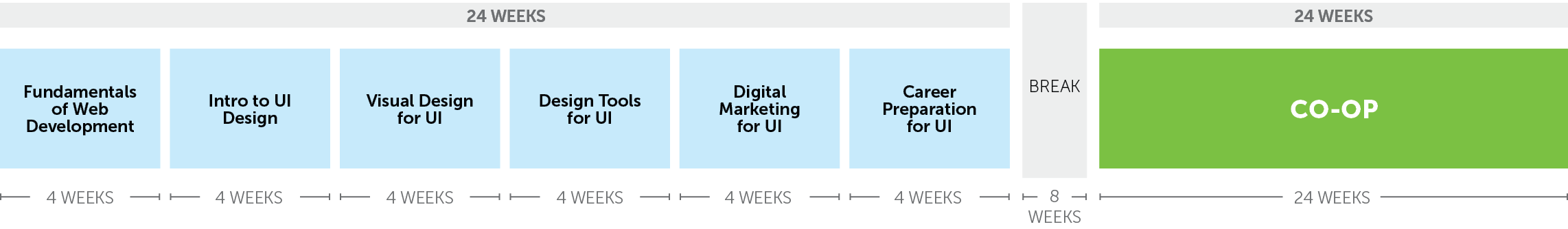
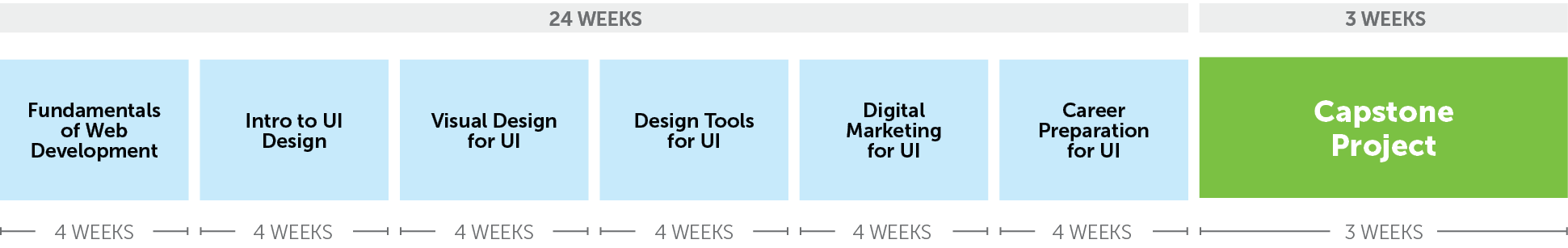
Contact Tamwood Careers for more information on the Tamwood Careers programs that are right for you. Find out how to transfer your Tamwood courses to our partner colleges and universities for easy admission.
Graduates of this program will be prepared for positions like User Interface Designer, Graphic Designer, Web Designer, Communication Designer, Production Designer, Interactive Designer, UI Strategist, UI Content Designer, Product Designer.
